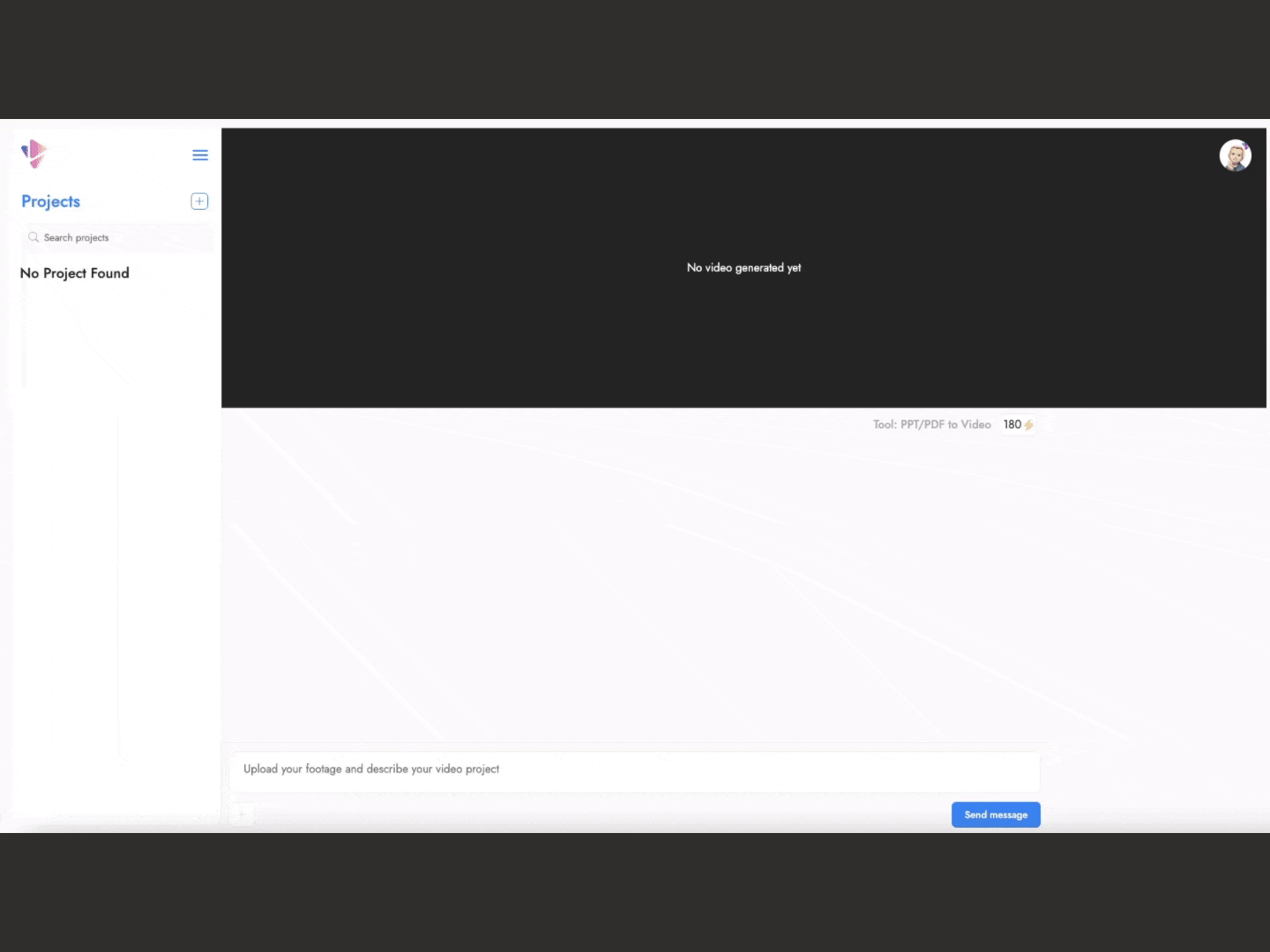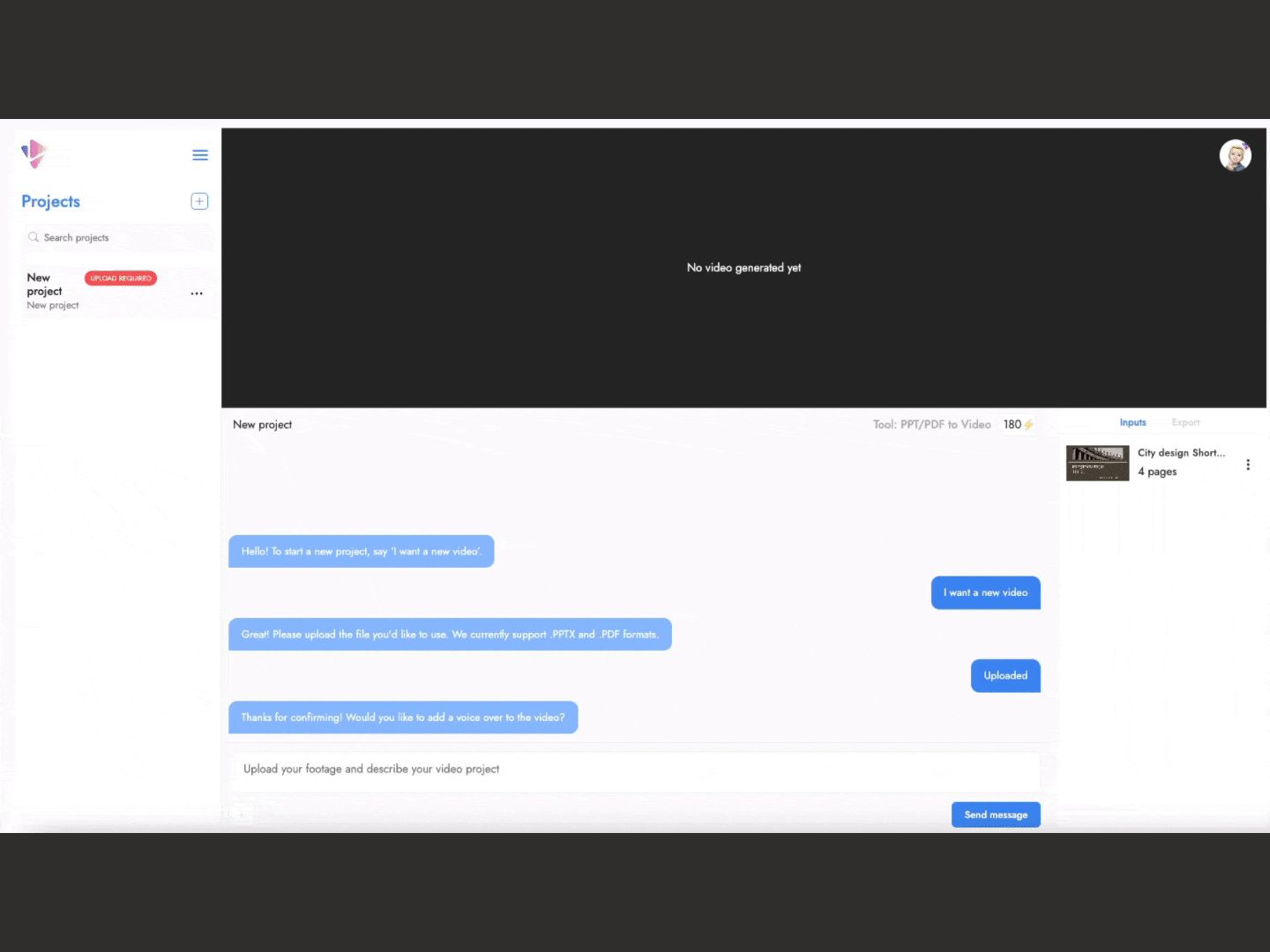PowerPoint to Video
Turn your PowerPoint slides into a professional narrated video. No mic, no editing, no experience needed.
🎁 30 Free Credits to Get Started
💬 Use Conversational Commands
💳 No Card Required to Get Started
How it Works:
1) Create a Project
Start by naming your video project. We’ll keep everything organized for you.
2) Upload Your .PPTX
Drop in your PowerPoint. To add narration, paste a script with one block per slide (see example).
3) Choose Voiceover (or Go Silent)
Let our AI narrate your slides or skip audio if you just want visuals.
4) Ask for edits or export
Make changes using natural language, or export your video.
See a Real Output from Vidsembly:
This video was made entirely using Vidsembly.
We uploaded a PowerPoint, added a script, and let our AI take care of the narration and video generation.
Feedback?
Help us improve Vidsembly.
Tried the tool? We’d love to hear what you think — even a quick note helps.